Endpoint Insights - MIR Interface
The MIR client interface is a tool that can be used to access individual monitor information either locally or remotely. From the MIR client interface, you can also access helpful tools for scrubbing monitor data and exporting displayed information to a text file.
If you need to access the MIR client interface, navigate to the install location. The default location is: C:\Program Files\Enhansoft\Monitor Information Reporting_v5 Client
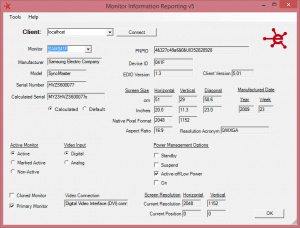
From here you can easily connect to a local or a remote PC’s MIR data by entering the PC’s name. Then, click the Connect button to populate the program output fields.
2 Articles