Screen Resolution and Position
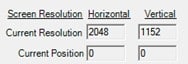
The Current Resolution field displays the current resolution of the monitor.
All monitor manufacturers provide the native pixel format for a monitor’s display. Using any other resolution results in a poorer image. Oftentimes users will notice blurry or obscured text and images.
The Current Position field gives the “x” and “y” coordinates of a monitor in relationship to the top left corner of a primary monitor attached to a computer.
This is useful to know as a way of determining if the current monitor is to the left (negative number “y”), right (positive number “y”), top (negative number “x”), bottom (positive number “x”) of the primary display (0,0) in a scenario where multiple monitors are attached to a PC.
In order to understand the positioning data, let’s look at the following example. All of these monitors have 1920 x 1080 resolution, with the center monitor being the primary monitor.
| Column 1 | Column 2 | Column 3 | |
| Row 1 | 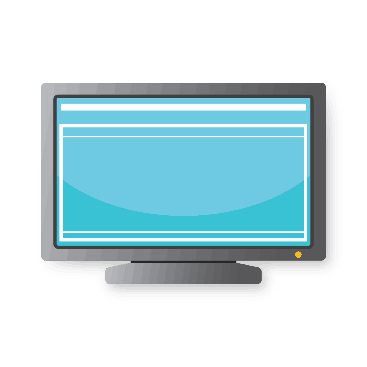 | 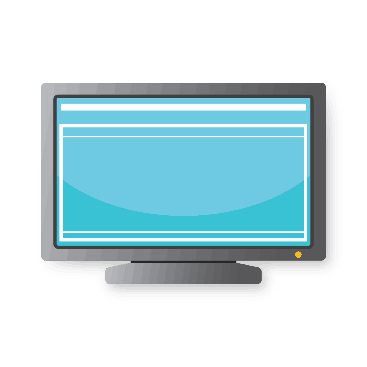 | 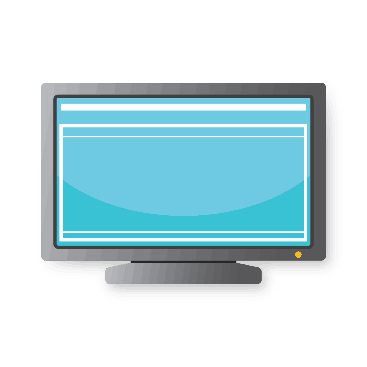 |
| Row 2 | 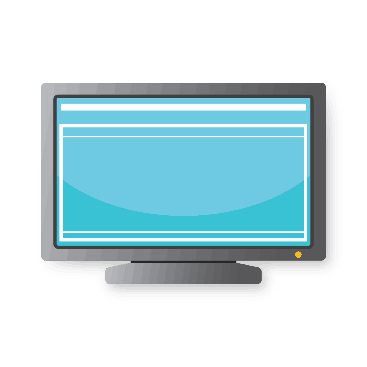 | 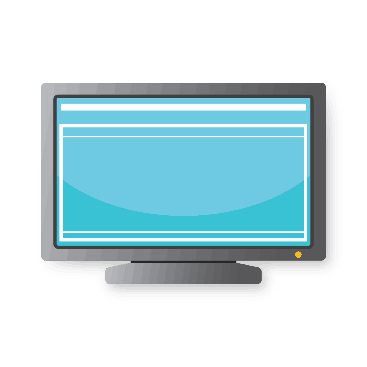 | 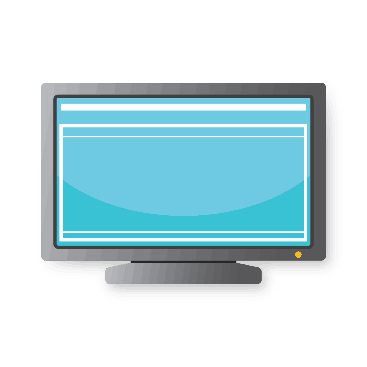 |
| Row 3 | 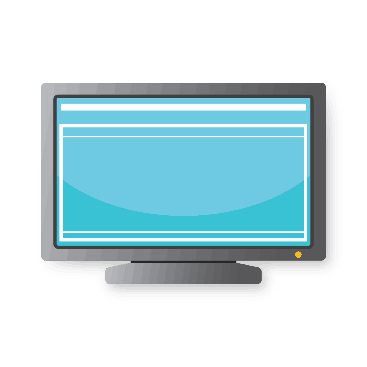 | 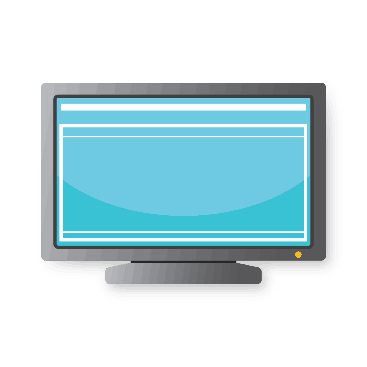 | 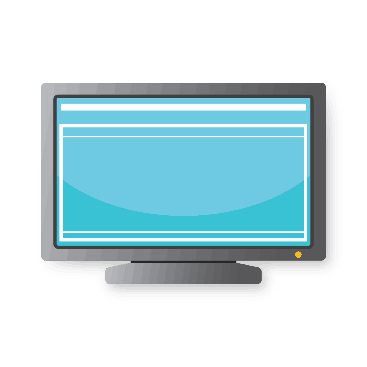 |
In the table below you can see, based on the resolution data, where each monitor is located relative to the primary monitor.
| Column 1 | Column 2 | Column 3 | |
| Row 1 | -1920, -1080 | 0, -1080 | 1920, -1080 |
| Row 2 | -1920,0 | 0,0 Primary Display | 1920,0 |
| Row 3 | -1920, 1080 | 0, 1080 | 1920, 1080 |